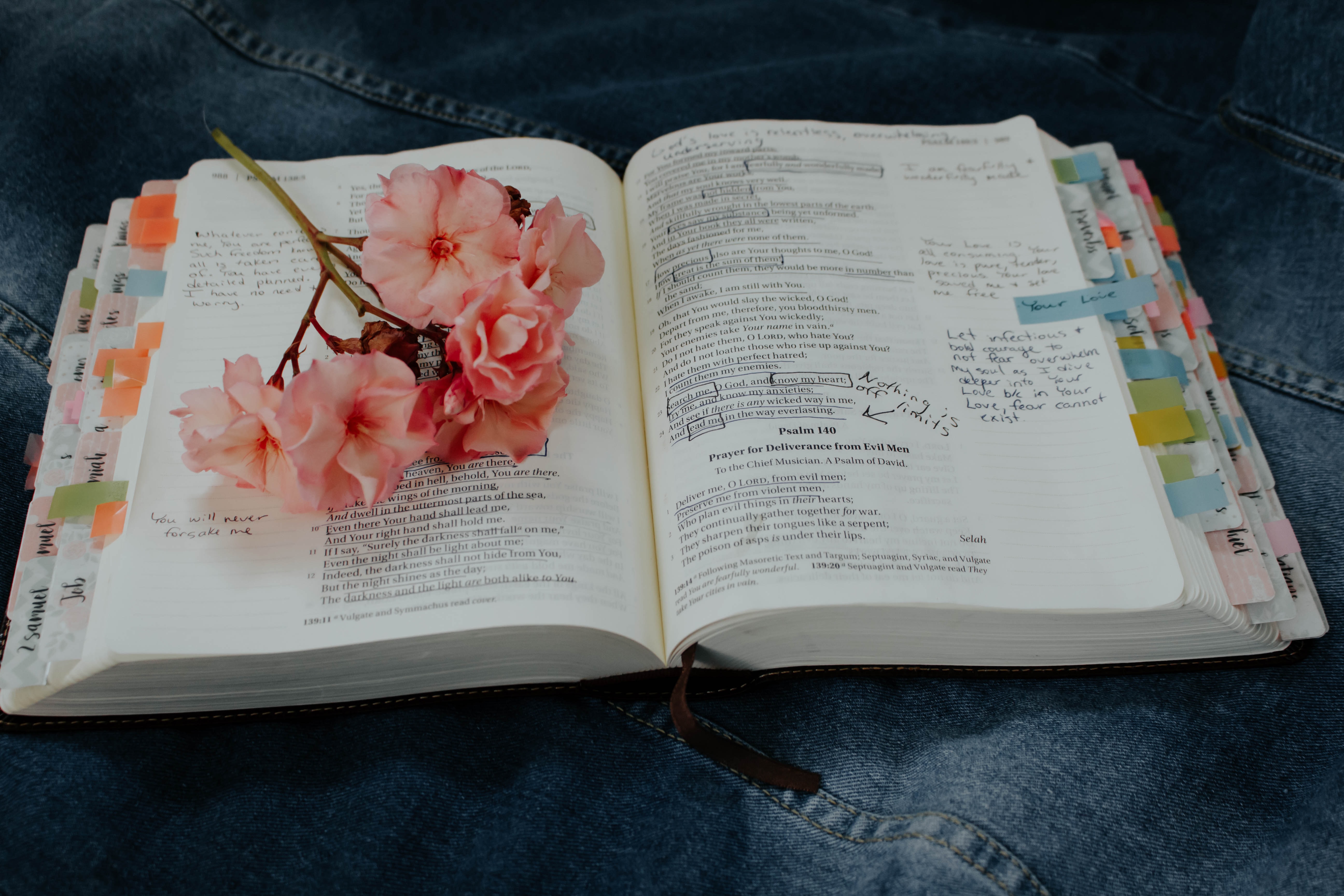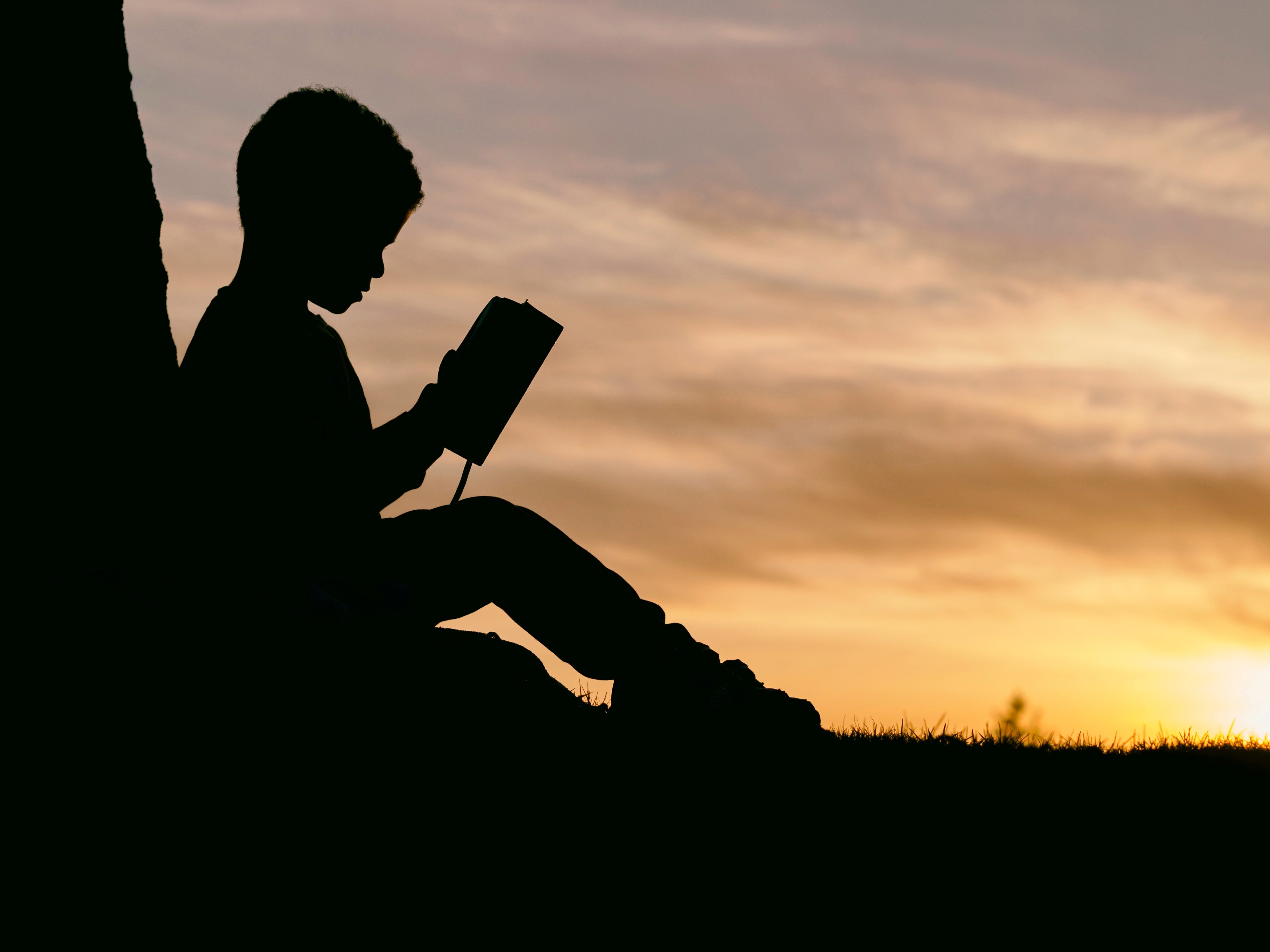文件同步工具
功能不同设备之间同步,比如
使用DSYNCHRONIZE - Synchronize your files in Lan or Wan (dimio.altervista.org)
icp
参考网址:(128条消息) 迭代最近点 ICP 详细推导(C++实现)_Alan Lan的博客-CSDN博客_迭代最近点算法
(128条消息) ICP算法的原理与实现_酷小川的博客-CSDN博客_icp算法
(128条消息) 基于kdtree与svd的迭代最近点ICP算法的matlab实现_头顶日渐发凉的博客-CSDN博客
zjudmd1015/icp (github.com)
ClayFlannigan/icp: iterative closest point (github.com)
Gregjksmith/Iterative-Closest-Point
步骤1234求质心,求t去中心化计算SVD,求R迭代
代码12345678910111213141516171819202122232425262728293031323334353637383940414243444546474849505152535455565758596061626364656667686970717273#include <fstream>#include <sstream>#i ...
pca降维
参考网址:[PCA算法的原理以及c++实现_chengwei0019的博客-CSDN博客_c++ pca算法](https://blog.csdn.net/u012700322/article/details/104822390?ops_request_misc=&request_id=&biz_id=102&utm_term=pca c++&utm_medium=distribute.pc_search_result.none-task-blog-2allsobaiduweb~default-4-104822390.142^v9^control,157^v4^control&spm=1018.2226.3001.4187)
ihar/EigenPCA: A class for performing principal component analysis using Eigen library (github.com)
(PCA降维原理及其代码实现
步骤123456PCA主成分分析,是模式识别中常见的特征降维的算法,其大体步骤可以分为以下几个部 ...
g2o与ceres-solver安装
参考网址:(127条消息) ubuntu18.04安装g2o_弓满路长的博客-CSDN博客_ubuntu18.04安装g2o
g2o安装12345678# 安装依赖sudo apt-get install libeigen3-dev libsuitesparse-dev qtdeclarative5-dev qt5-qmake libqglviewer-dev-qt5# 下载g2ogit clone https://ghproxy.com/https://github.com/RainerKuemmerle/g2o.gitcd g2o && mkdir build && cd buildcmake ..make -j8make install
ceres-solver安装1234567891011# 安装依赖sudo nano /etc/apt/sources.listdeb https://cz.archive.ubuntu.com/ubuntu trusty main universesudo apt-get updatesudo apt-get ...
carto建图与定位
参考网址: (124条消息) Cartographer用于机器人纯定位_梦凝小筑的博客-CSDN博客_cartographer纯定位
(124条消息) 使用Cartographer2D建图_熊铁树的博客-CSDN博客_cartographer建图流程
(124条消息) 用自己的机器人实现cartographer建图测试与地图保存应该这样做_白茶-清欢的博客-CSDN博客_cartographer建图
(125条消息) 【移动机器人技术】Cartographer使用流程-建图-纯定位-导航_A MAN NAMED MAGIC的博客-CSDN博客_cartographer 定位
(127条消息) ROS SLAM功能包应用方法–cartographer_鸢雨如歌的博客-CSDN博客_cartographer 导航
(127条消息) cartographer建图参数配置详细说明_非晚非晚的博客-CSDN博客_cartographer参数配置
建图demo_revo_lds.launch
1234567891011121314151617181920212223<launch> ...
melodic+carto
参考网址: (124条消息) (实测成功安装)ubuntu18.04+ros(melodic)安装 cartographer安装_我想lu内只狗的博客-CSDN博客
安装carto12345678910111213141516171819# 安装工具sudo apt-get updatesudo apt-get install -y python-wstool python-rosdep ninja-build stow# 创建初始空间mkdir -p cart_ws/srccd cart_wswstool init src # 下载包cd srcgit clone https://ghproxy.com/https://github.com/cartographer-project/cartographergit clone https://ghproxy.com/https://github.com/cartographer-project/cartographer_rosgit clone -b 1.14.x https://ghproxy.com/https://githu ...
wsl2+docker+carto
参考网址: (124条消息) 【亲测有效】离线安装WSL windows 10子系统Ubuntu 20.04方法_青柚创客的博客-CSDN博客_wsl 离线安装
Ubuntu - Docker — 从入门到实践 (gitbook.io)
Docker快速搭建cartographer/cartographer_ros编译开发环境 - AustinZ的个人空间 - OSCHINA - 中文开源技术交流社区
安装wsl2
配置好wsl2环境( wsl安装 ),离线下载ubuntu18
下载完成后,双击安装
安装docker1234567891011121314151617# 配置httpsudo apt-get install \ apt-transport-https \ ca-certificates \ curl \ gnupg \ lsb-release# 配置docker下载安装环境 curl -fsSL https://mirrors.aliyun.com/docker-ce/linux/ubuntu/gpg | sudo gpg ...
wsl+docker+ssh+mobaxterm
参考网址: (124条消息) Docker容器使用MobaXterm连接_wooyang2018的博客-CSDN博客_mobaxterm 连接docker
gtest安装与使用
参考网址:(128条消息) cmake + googletest 之一 入门_Joel的小喵咪的博客-CSDN博客
(128条消息) GTest的安装与使用_蕾蕾的好包包的博客-CSDN博客_gtest安装
安装123456git clone https://ghproxy.com/https://github.com/google/googletest.gitcd googletest && mkdir buildcd build && cmake ..sudo make -j4 cd lib && sudo cp *.a /usr/lib
简单使用目录12345678├── CMakeLists.txt├── main.cpp├── src│ └── myproject│ └── myclass.hpp└── test ├── CMakeLists.txt └── test_my_class.cpp
文件(从上到下)1234567891011121314151617181920# CMakeLists. ...
内存泄漏
参考网址:(128条消息) 内存泄漏检查工具_comochris的博客-CSDN博客_内存泄露检测工具
(128条消息) valgrind简介与使用_WuYuJun’s blog的博客-CSDN博客_valgrind
(128条消息) 几种内存泄露检测工具的比较_cym64039的博客-CSDN博客
安装12345678# 下载(https://valgrind.org/downloads/current.html#current)# https://sourceware.org/pub/valgrind/valkyrie-2.0.0.tar.bz2# https://sourceware.org/pub/valgrind/valgrind-3.19.0.tar.bz2wget https://sourceware.org/pub/valgrind/valgrind-3.19.0.tar.bz2cd valgrind-3.19.0./configuresudo makemake install
简单使用:注意(gcc/g++都需要加上-g选项)12345678910111213141 ...